Upload Photos/Videos to Google Drive
Google is one of the biggest brand names and it never let its competitors to win. In the same series, Google Drive is an example which is giving tough competition to Dropbox and others. Google Drive works in the similar fashion as Dropbox and since Android devices have Google already in them so it is easier for them to use Google Drive rather to install Dropbox and then use it. You can upload pictures, videos and lot more to Google Drive and it will store them for you. If you are not having this pap pre-installed then you may also download it from the Google Play Store. Let us look further in the article for knowing the procedure to update various files like photos and videos to Google Drive
Steps to Upload Photos and Videos to Google Drive:
- In your Android device, open the app that is Google Drive.
- Now you will see an upload image at the top of right side of your Android device. Tap on it.
- A new window will appear with “Create New” tag and options like Document, Spreadsheet, Document from Photo and upload.
- Now go to the photo or video or any other file you want to upload step by step.
- After choosing the desired file to upload, you may change its name also or you may convert it to Google Docs also.
- After doing the desired changes in name you may finally go for “OK”.
- A notification will knock you confirming the upload.
- You may see the photo, video or the file you have uploaded any time at your Google Drive home.
Try the app and let us know your experience, also if you are getting any problem regarding the upload then feel free to ask us.

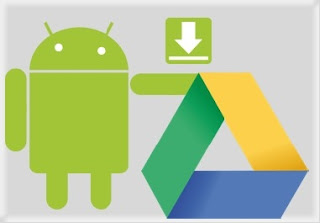
No comments:
Post a Comment